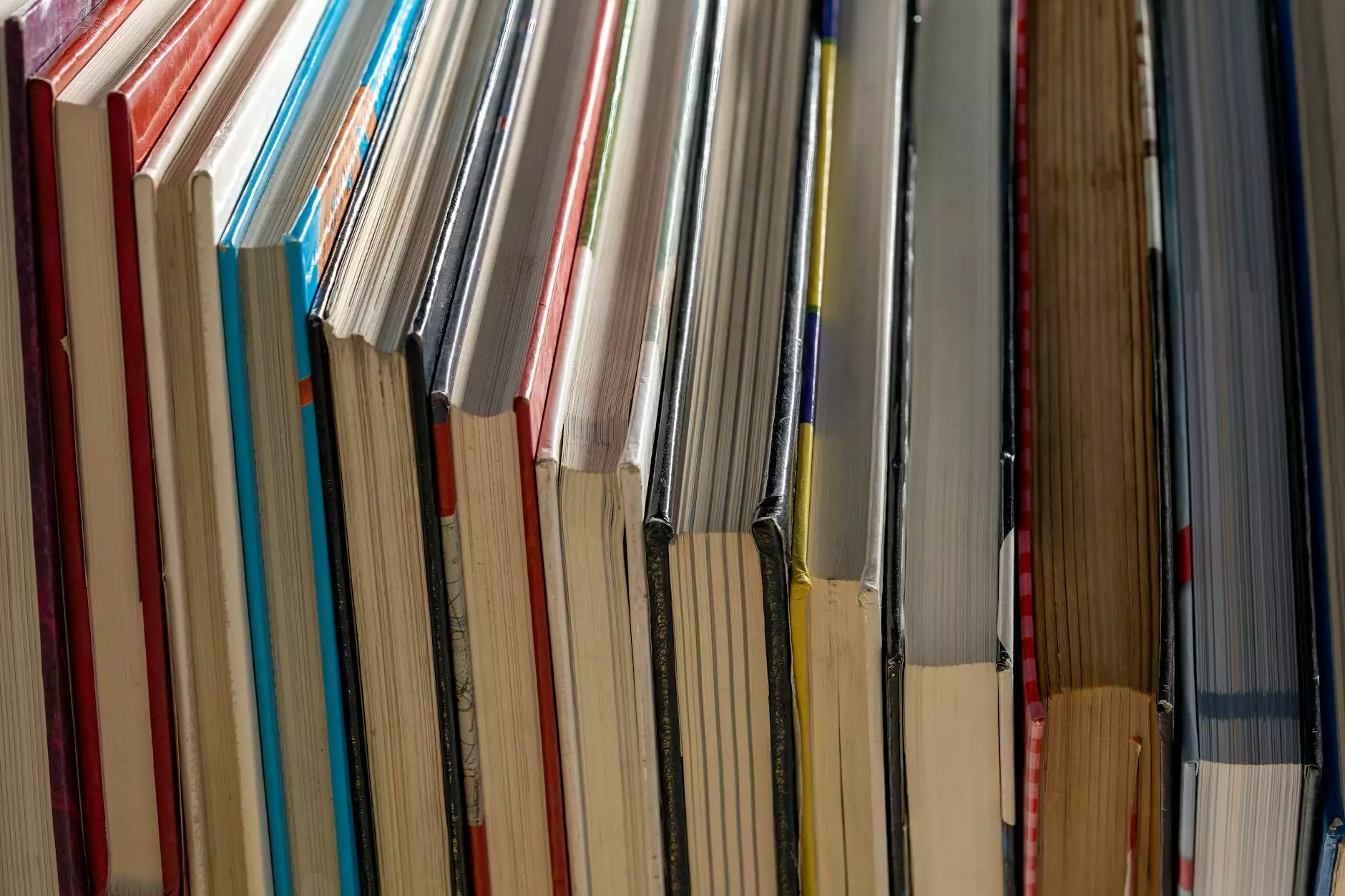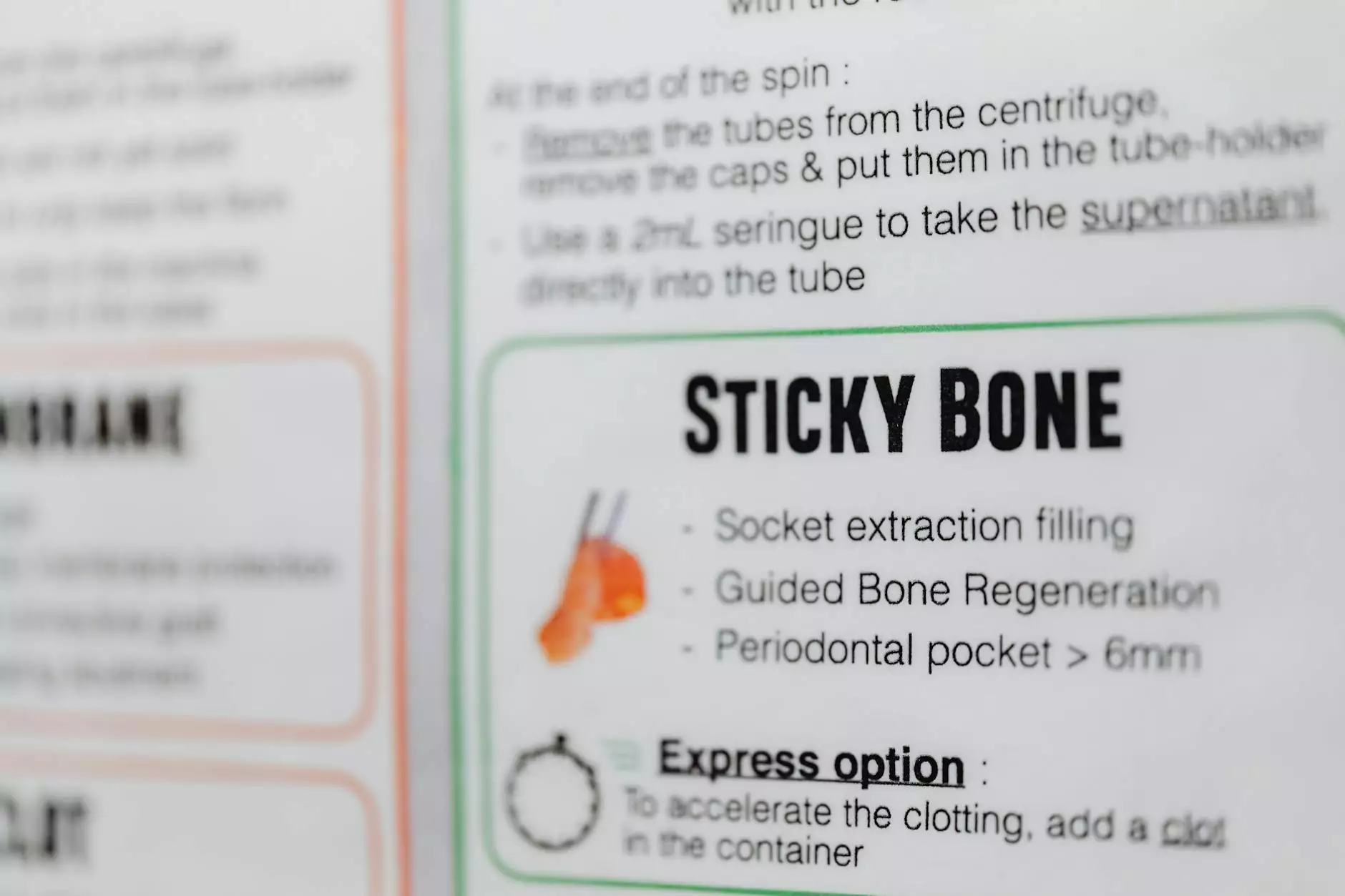Mastering Postfix SPF: A Comprehensive Guide

In today's digital landscape, the integrity of email communication is paramount. Businesses rely heavily on email for communication, marketing, and transactions. However, with the increase in email spoofing and phishing attacks, ensuring the legitimacy of your emails is essential. This is where Postfix SPF configuration plays a crucial role.
What is SPF?
Sender Policy Framework (SPF) is an email authentication protocol designed to detect and prevent email spoofing. It allows domain owners to specify which mail servers are allowed to send emails on behalf of their domain. By setting up SPF records, domain owners can protect their brand reputation and reduce the risk of email fraud.
Why Use Postfix for SPF?
Postfix is a popular mail transfer agent (MTA) known for its robustness and ease of configuration. Its flexibility makes it an excellent choice for organizations looking to enhance their email security through SPF implementation. By integrating SPF checks directly into the Postfix email flow, businesses can leverage the advantages of this powerful tool efficiently.
Benefits of Using SPF with Postfix
- Reduces Email Spoofing: Implementing SPF helps verify if an email comes from a legitimate source.
- Enhances Deliverability: Emails sent from authenticated servers are less likely to be marked as spam.
- Improves Reputation: Proper SPF setup helps maintain your domain's reputation with email service providers.
- Easy Configuration: Integrating SPF into your Postfix server is straightforward with basic configuration file edits.
Configuring SPF for Postfix
To set up SPF for your Postfix mail server, you need to perform a few critical steps that involve DNS records and Postfix configuration files.
Step 1: Creating an SPF Record
Your first task is to create an SPF record in your domain's DNS settings. This is typically done through your domain registrar or DNS hosting provider. An SPF record is represented as a TXT record. Here’s a basic example:
v=spf1 include:_spf.example.com ~allThis record states that your domain authorizes the servers listed in _spf.example.com to send emails on its behalf. The ~all mechanism signifies a soft fail for any sources not listed.
Step 2: Configuring Postfix
After creating your SPF record, the next step is to configure your Postfix server to check incoming emails against SPF records. You need to use a policy service to achieve this. Here’s how you can set it up:
smtpd_recipient_restrictions = permit_mynetworks, permit_sasl_authenticated, reject_unauth_destination, check_policy_service unix:private/policy-spfIn this configuration:
- permit_mynetworks: Allows mail from your local networks.
- permit_sasl_authenticated: Permits authenticated users to send email.
- reject_unauth_destination: Blocks email from unauthorized sources.
- check_policy_service: Integrates SPF checking via a policy service.
Step 3: Installing SPF Policy Service
To manage SPF checks, you need to install the appropriate policy service. One commonly used service is pySPF or Postfix Policy Delegation. After installation, ensure that the service is running. You can check the status with:
systemctl status postfixTesting Your SPF Configuration
Once you have configured DNS records and the Postfix server settings, testing is crucial to ensure everything is functioning correctly. Use tools such as:
- mxtoolbox.com: Check SPF records and validate your configuration.
- kitterman.com: Provides SPF record testing features.
These tools can confirm that your SPF record is set up correctly and that Postfix successfully checks incoming emails against your SPF policy.
Common Challenges and Solutions
While setting up Postfix SPF, you may encounter several challenges. Here are some common issues and their solutions:
1. SPF Record Too Long
If your SPF record exceeds the DNS lookup limits, you may face issues. Use include mechanisms wisely and avoid unnecessary complexity in your SPF records.
2. Emails Landing in Spam
If legitimate emails are landing in spam folders, ensure the sending server is authorized in your SPF record and check DKIM and DMARC settings, as these may also affect deliverability.
3. Misconfigured Postfix
Double-check your Postfix configuration file for typos or errors. Running postfix check can help identify issues.
Advanced SPF Techniques
Once your basic configuration is operational, consider advanced techniques for optimization:
1. Implementing DKIM and DMARC
Alongside SPF, integrating DomainKeys Identified Mail (DKIM) and Domain-based Message Authentication, Reporting & Conformance (DMARC) can significantly enhance your email authentication strategy.
2. Regularly Updating SPF Records
As your organization evolves, so may your email sending practices. Regularly review and update your SPF records to ensure they reflect the current mail servers you use.
Conclusion
In summary, the implementation of SPF for your Postfix server is a vital step in securing your email communications. By ensuring only authorized senders can send emails on behalf of your domain, you reduce the risk of spoofing and other email-based threats. With careful configuration and regular updates, you can enhance your email deliverability and protect your brand’s reputation.
For more assistance in setting up and maintaining your mail server, visit us at first2host.co.uk, where we provide expert IT Services & Computer Repair and Internet Service Provider solutions to ensure your communications are secure and reliable.