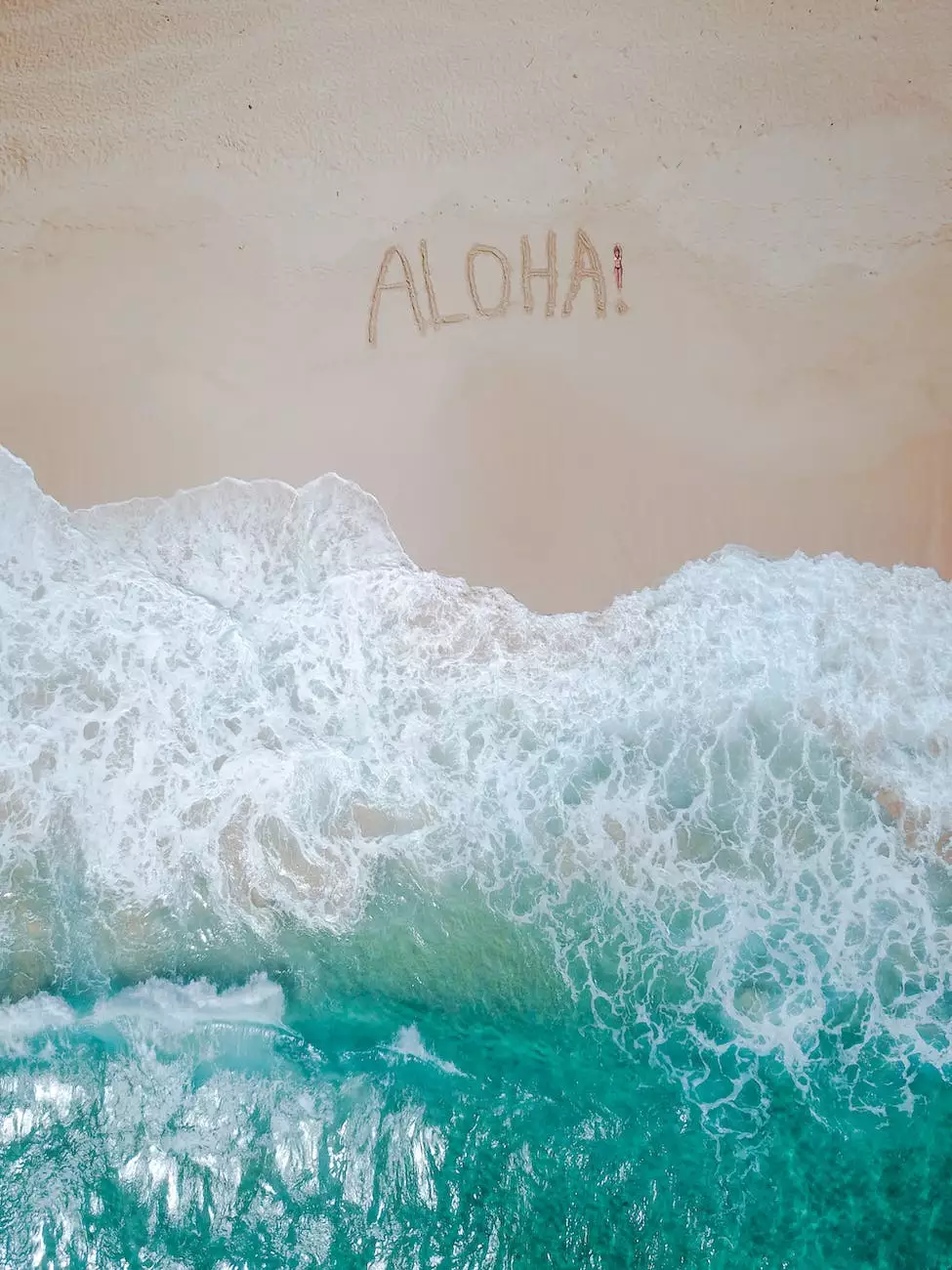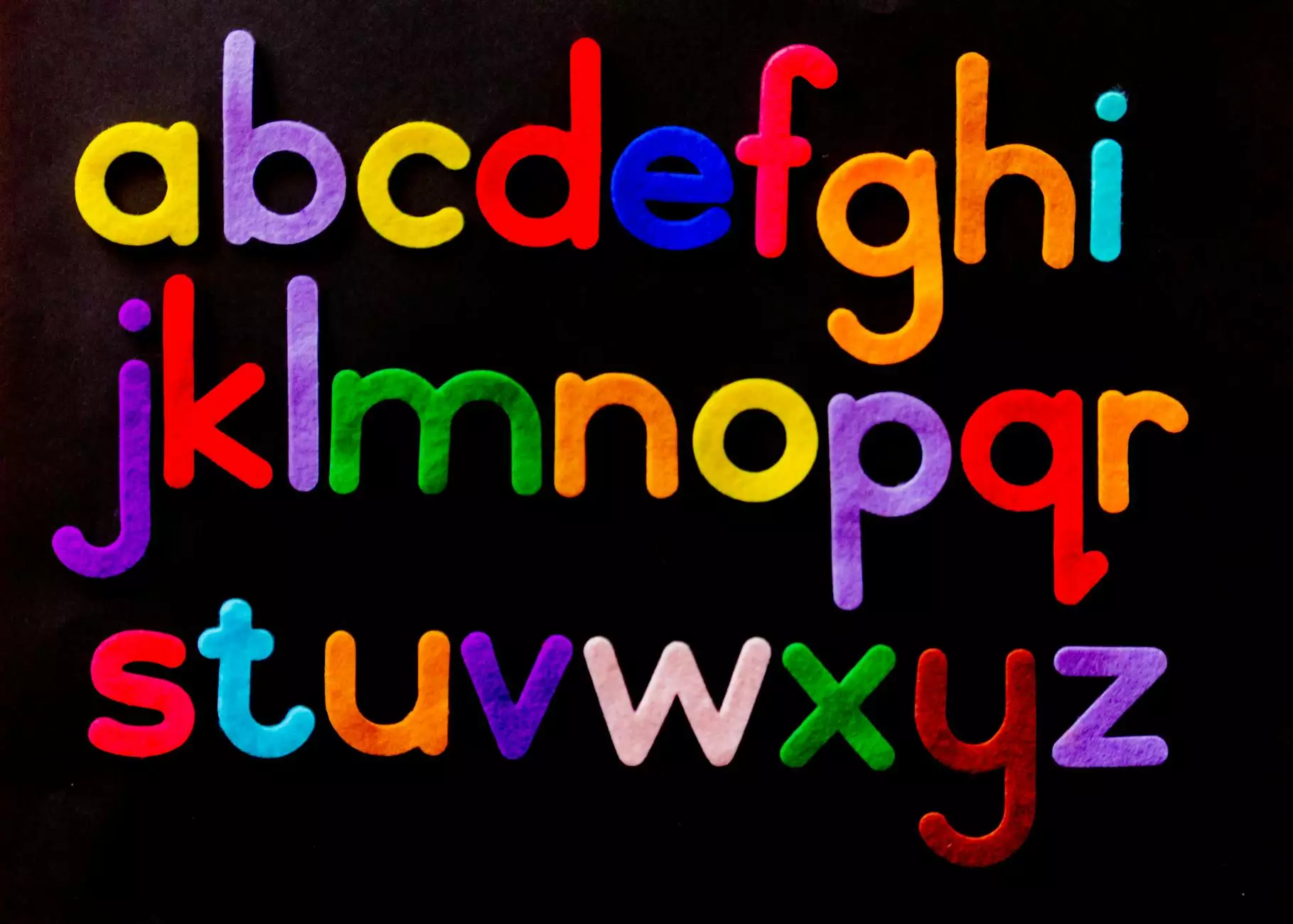Adding Sizes / Options in Woocommerce - Product Advance
Business Ideas
Welcome to jsdomain! We are here to help you optimize your online store and improve its functionality. In this article, we will guide you through the process of adding sizes and options to your products in Woocommerce, allowing you to provide a better shopping experience for your customers.
Understanding the Importance of Sizes and Options
When it comes to selling products online, offering sizes and options is crucial. It gives your customers the flexibility to choose the right size or customize their purchase according to their preferences. By incorporating sizes and options into your product listings, you can cater to a wider range of customer needs and increase sales.
Step-by-Step Guide to Adding Sizes and Options
Follow these simple steps to add sizes and options to your products in Woocommerce:
- Log in to your Woocommerce admin dashboard.
- Navigate to the "Products" tab and select the product you want to edit or create a new product listing.
- In the product editor, scroll down to the "Product Data" section.
- Under the "General" tab, you will find an option to enable product variations. Check the box to enable this feature.
- Once enabled, you can add variations such as different sizes, colors, or any other options you want to offer. Click on the "Add Variation" button to get started.
- In the variation editor, specify the details of the variation, such as size, price, SKU, and stock status. You can also upload specific images for each variation.
- Repeat the previous step for each variation you want to add.
- Save the changes to your product and preview it to ensure everything is displayed correctly.
Tips for Optimizing Sizes and Options
To make the most out of your sizes and options in Woocommerce, consider the following tips:
- Be clear and descriptive: Use concise and informative labels for your sizes and options, ensuring that customers understand what they are choosing.
- Provide accurate price adjustments: If certain variations have different prices, make sure to reflect this accurately to prevent any confusion during the purchasing process.
- Include high-quality images: Visuals play a crucial role in online shopping. Upload images that clearly showcase each variation and help customers visualize their purchase.
- Test your variations: Before making your products live, thoroughly test each variation to ensure they are functioning correctly and displaying accurately.
- Monitor customer preferences: Keep track of which sizes and options are popular among your customers. This data can help you make informed decisions to optimize your product offerings.
Enhance Your Online Store with jsdomain
At jsdomain, we specialize in providing expert digital marketing services to businesses in the Business and Consumer Services category. Our team of professionals can help you optimize your Woocommerce store, including the implementation of sizes and options, to maximize your online presence and drive more traffic to your website.
By applying advanced SEO strategies, crafting high-quality copy, and leveraging our industry expertise, we can assist you in outranking competing websites and reaching the top positions on Google. Trust us to deliver comprehensive and tailored digital marketing solutions that align with your business goals.
Take the next step towards a successful online store. Contact us at jsdomain today and let us help you unlock the full potential of your Woocommerce website.